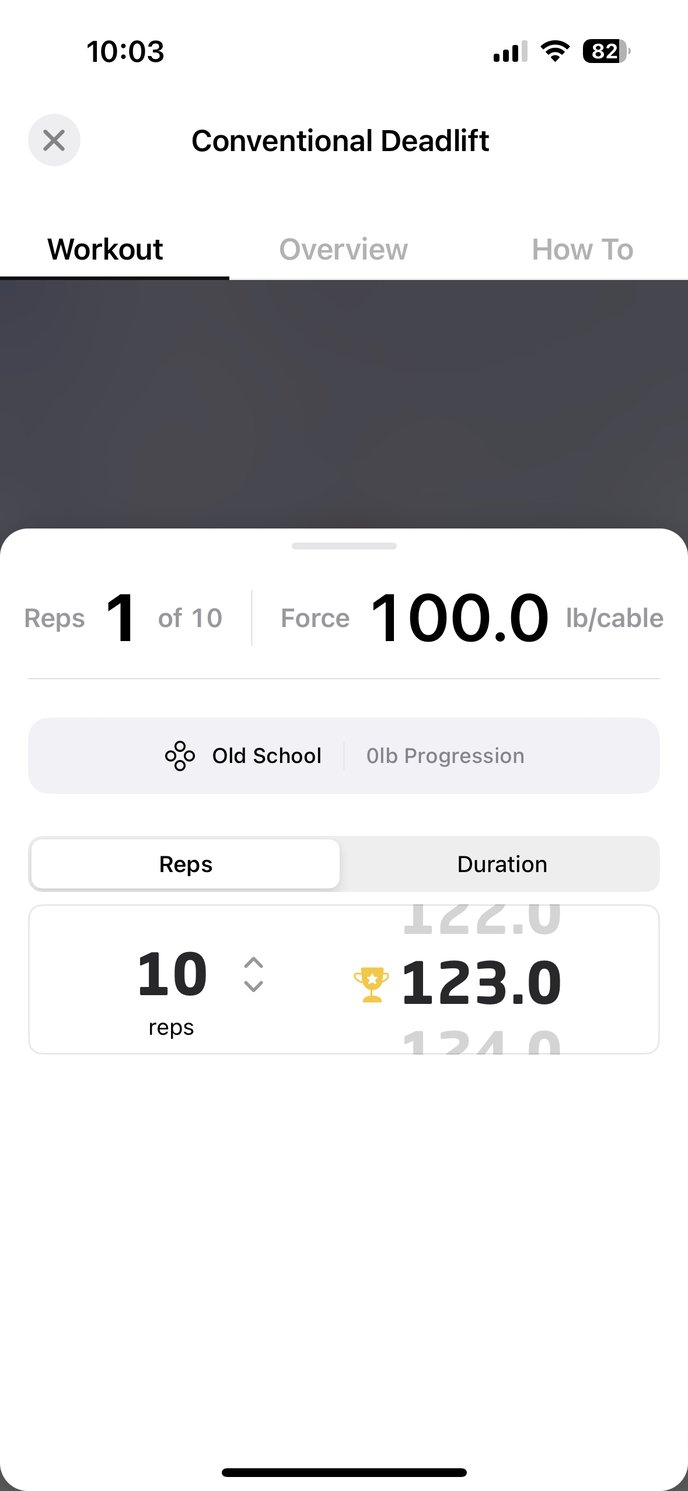Set your benchmark using the Strength Assessment
Abandon everything you know, digital weights are different! Unlock the safety weight caps by completing the Strength Assessment, and the Trainer+ will adapt to suit your capabilities.
Training safely using digital resistance.
The Vitruvian resistance algorithm aims to remove momentum from your lifts, using digital weights.
Depending on the load/force selected, the change of physics to your weight training can mean a more intense feeling on the body, as your body is forced to maintain tension throughout your entire range-of-motion.
For safety, available force is capped based on your proven personal best.
If your profile has no training history, you'll notice that selectable weight is capped at 44 lb (20kg) for all movements found in the Workout > Exercise Library. 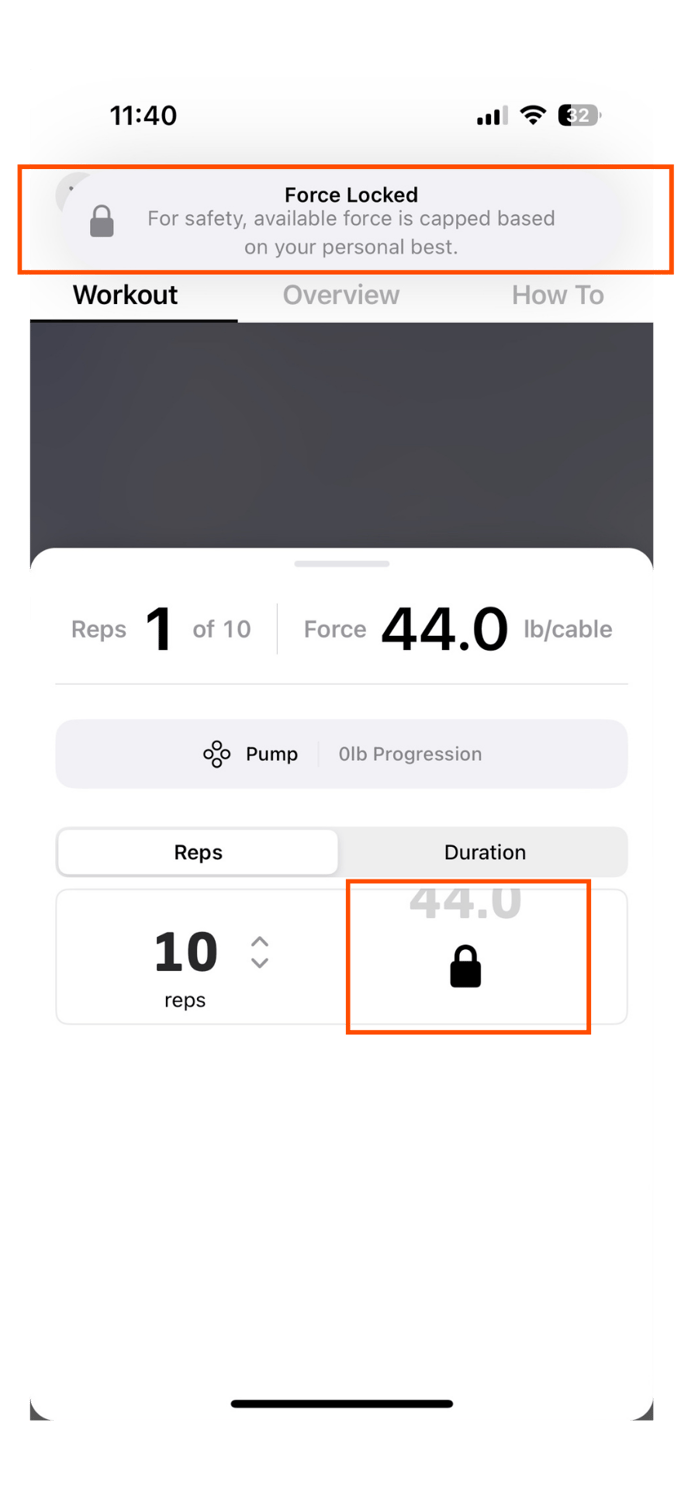
Use the Strength Assessment to set the benchmark for your lifts.
The Strength Assessment will take you through 11 different compound and isolated movements to evaluate what your strength capabilities are.
| What exercises are assessed? | Exercise category the PB is applied to. |
| Romanian Deadlift | Deadlift |
| Bent Over Row | Row |
| Suitcase Squat | Squat |
| Floor Press | Chest Press |
| Alternating Lunges | Unilateral Leg |
| Shoulder Press | Shoulder Press |
| Chest Fly | Chest Isolation |
| Bicep Curl | Bicep Isolation |
| Overhead Tricep Extension | Tricep Isolation |
| Front Raise | Shoulder Isolation |
| Standing Hamstring Curl | Hamstring Isolation |
| Glute Kickback | Glute Isolation |
Under the guidance of Coach Nyx, you'll have given an amount of time to complete a handful of reps, or 1 set to complete 8 reps should you choose to go about it on your own.
If it's your first time performing the Strength Assessment on the Trainer+, we recommend getting your bearings first by selecting the Instructor-Led option.
Once you have completed the Strength Assessment, the PB's captured in the assessment will be unlocked and applied to the relevant exercise category.
The method used to test your strength.
It's certainly not 1-RM testing - the Strength Assessment is all about speed and power.
Maximum power is exerting as much force as you can, as fast as you can.
We've fiddled with the parameters in the mode algorithm so that within a few fast reps, you are lifting the maximum you can concentrically.
The Trainer+ will increase in weight as you perform your reps fast. Once a decrease in speed is detected, the technology will understanding that it's getting closer to your strength max and begin adjusting till it lands on the weight that reflects your fastest rep.
Unknown PB vs. Known PB.
While the Strength Assessment default unlocks weight for an entire movement category, you will still be able to overwrite an exercise PB once you have logged a workout set for that variation.
For example, check out the different types of 'Bent Over Row' exercises in the image below. Some are using different accessories while others are unilateral/bilateral (single arm/double arm) variations to the exercise.
Using the lb trophy icon, the Vitruvian app will indicate which exercises have workout history, and which have yet to be performed.
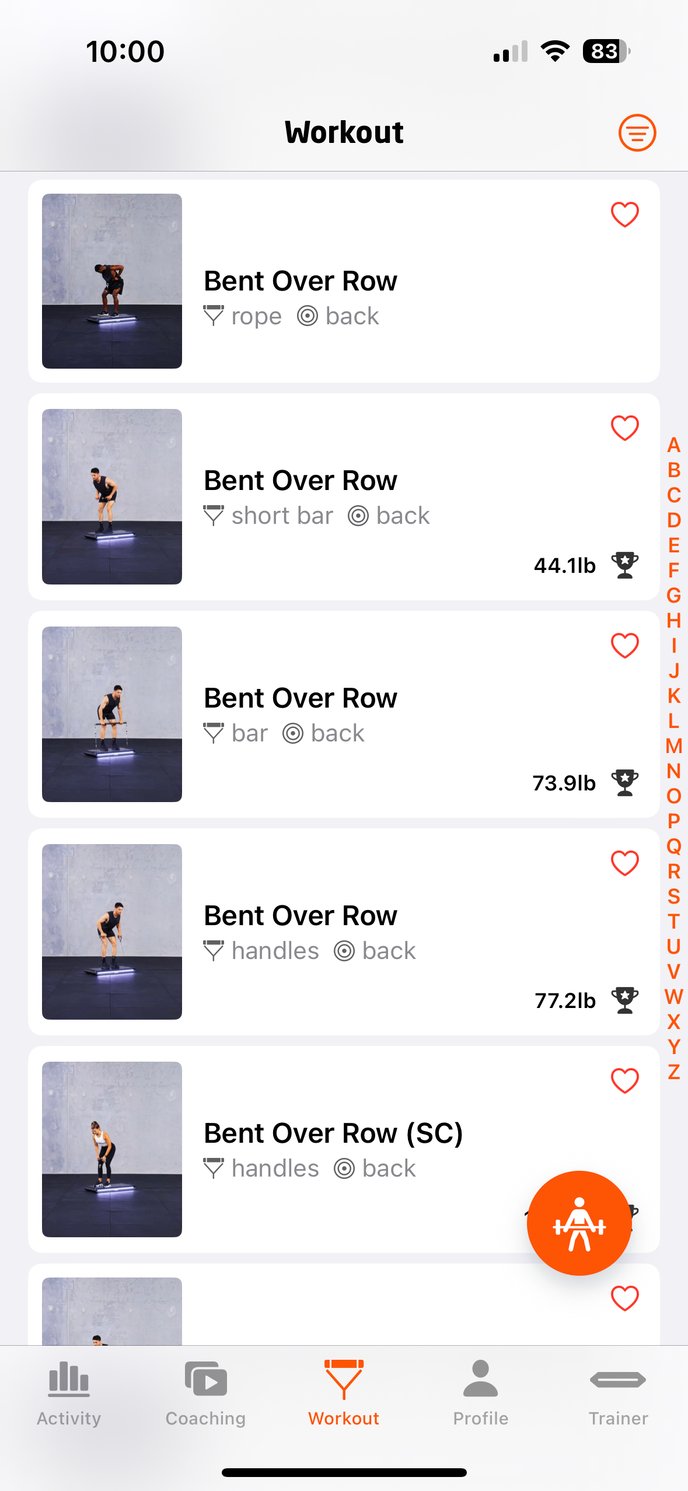
Remembering Known PB when selecting weight.
We've made it easy to remember what your max is when you're selecting your weight for your training set.
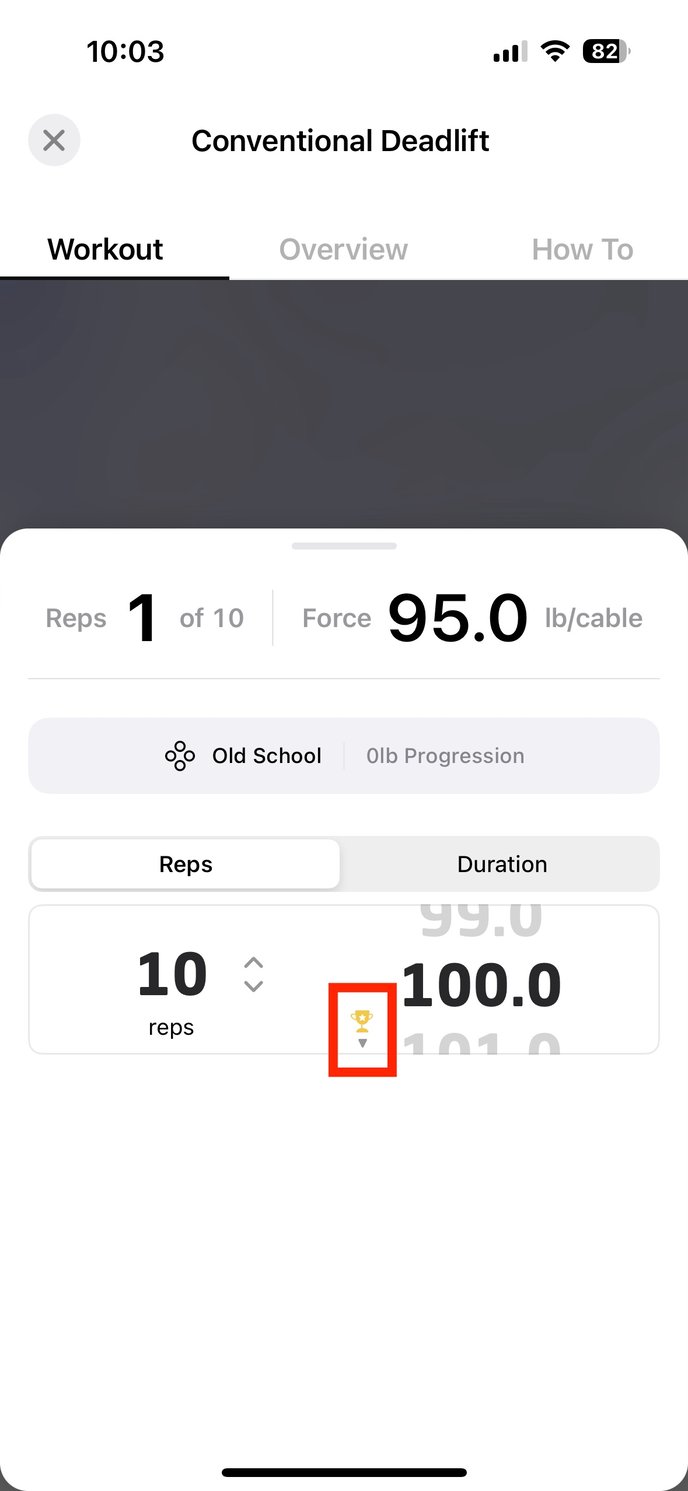
Exercise Library Default Settings.
The exercise workout settings will be set to the last parameters you selected from your last 'exercise on-demand' session - this does not include the exercise variation performed in a class, custom workout, or program.
The Vitruvian app will 'remember' the workout settings from the last time you pressed 'play' following the UX flow below:
Open Vitruvian App > Workout > Exercise Library > [insert exercise]
Until a workout set is logged for a given exercise variation, here are the default settings below:
Force per cable: 70% of PB
Until an exercise has workout set has been logged for that variation, it's weight will be default to 70% in the Exercise Library.
Simply open the exercise, swipe up and scroll the 'force per cable' to select the weight you would like to use.
Training Mode: Pump
Until an exercise has workout set has been logged for that variation, the default Training Mode will be the fast-paced Pump Mode.
Simply open the exercise, swipe up and press on the Pump mode to change the tension to a different setting.
To find out which Training Mode is right for your training session, check out these easy-read resources:
The Vitruvian Training Modes cheat sheet
Training Modes quick-start movement guide
To learn about the thought process behind the Training Modes, check out this more in-depth article:
What to do next...
Shorten the Training Mode learning curve and get familiar with the required movement tempos real fast.
Sample an Instructor-Led Class! The coach will not only tell you when to move, how fast to move, and when to pause to really kick-in the Trainer+ digital resistance.
For Beginners:
Vitruvian 101
Enrol to the Vitruvian 101 program in the app
Vitruvian 101 2
Enrol to the Vitruvian 101 2 program in the app
For Intermediate:
Badass Build Day 5 - Full Body + Accessory
Take me to the class in the app
Enrol to the Badass Build program in the app
For Advanced / Industry Professional:
Savage Strength | Squat 1 - Take me to the class in the app
Savage Strength | Bench 1 - Take me to the class in the app
Savage Strength | Deadlift 1 - Take me to the class in the app