We're not planning for this crazy offer to be available for purchase forever, follow the prompts to activate your Trainer+ and our team will apply your Lifespan Membership order in the backend.
- Access all premium features, as well as new features as they are released for the life of your Trainer+.
- Lifespan All Access Membership can be purchased through our online store at vitruvianform.com
- If your Trainer+ ever needs replacing within warranty, we'll transfer your Lifespan membership over!
- Lifespan Memberships won't be available to purchase through our online store forever, so follow the below prompts, 'How to activate the All Access Membership' then reach out to support@vitruvianform.com with your Trainer+ serial number, and they'll apply the Lifespan Membership in the backend.
If your Trainer+ status is already Active please avoid cancelling your All Access Membership, the Support team needs an active Trainer+ in order to apply the Lifespan Membership.
How to activate the All Access Membership
Step 1. Connect Trainer+ to Vitruvian app
- Switch on the Trainer+
- Open the Vitruvian app in your mobile device and select the Trainer tab
- Press 'Connect' to connect Trainer+ to Vitruvian app
To successfully connect Trainer+ to Vitruvian app:
- Please have your mobile device bluetooth settings switched on,
- Bluetooth permissions allowed for the Vitruvian app, and
- Make sure no other mobile devices are currently connected to Trainer+.
Step 2. Activate Trainer+ All Access Membership
- With the Trainer tab open, locate and select Trainer > Access > Inactive
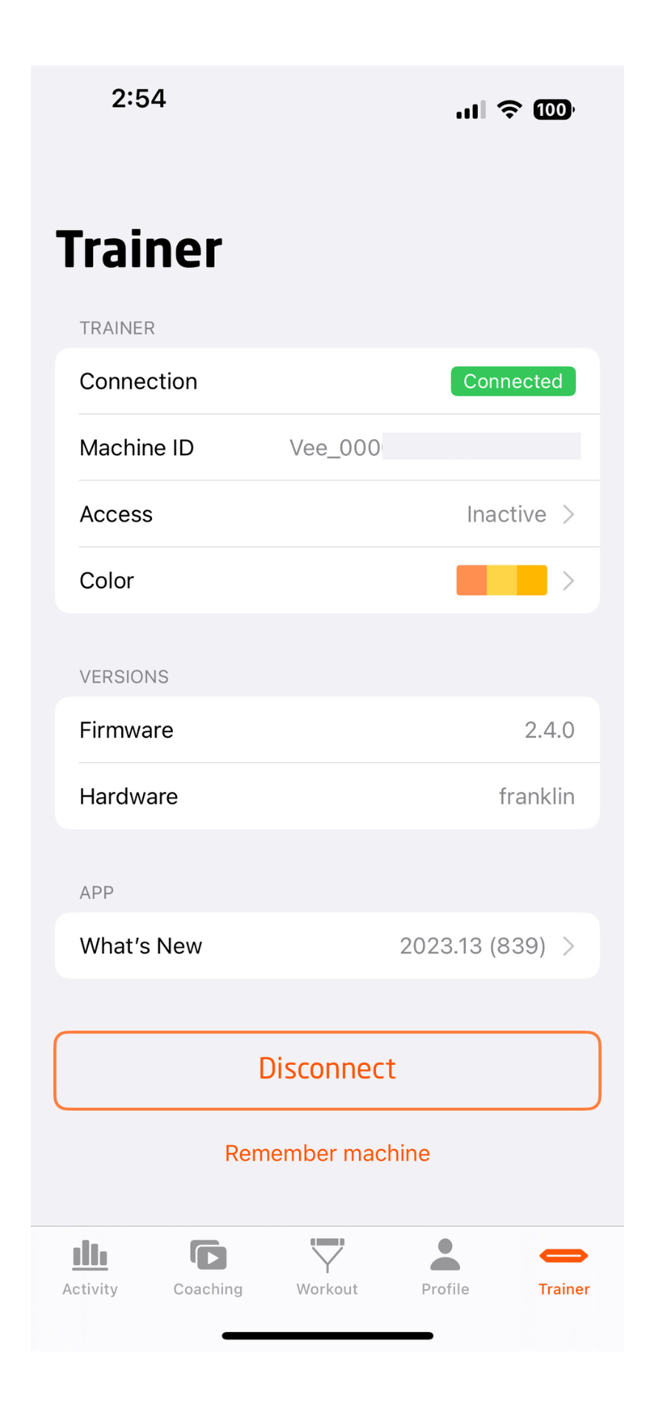
- Copy Trainer+ 'Vee' number, this if the machine's unique serial number
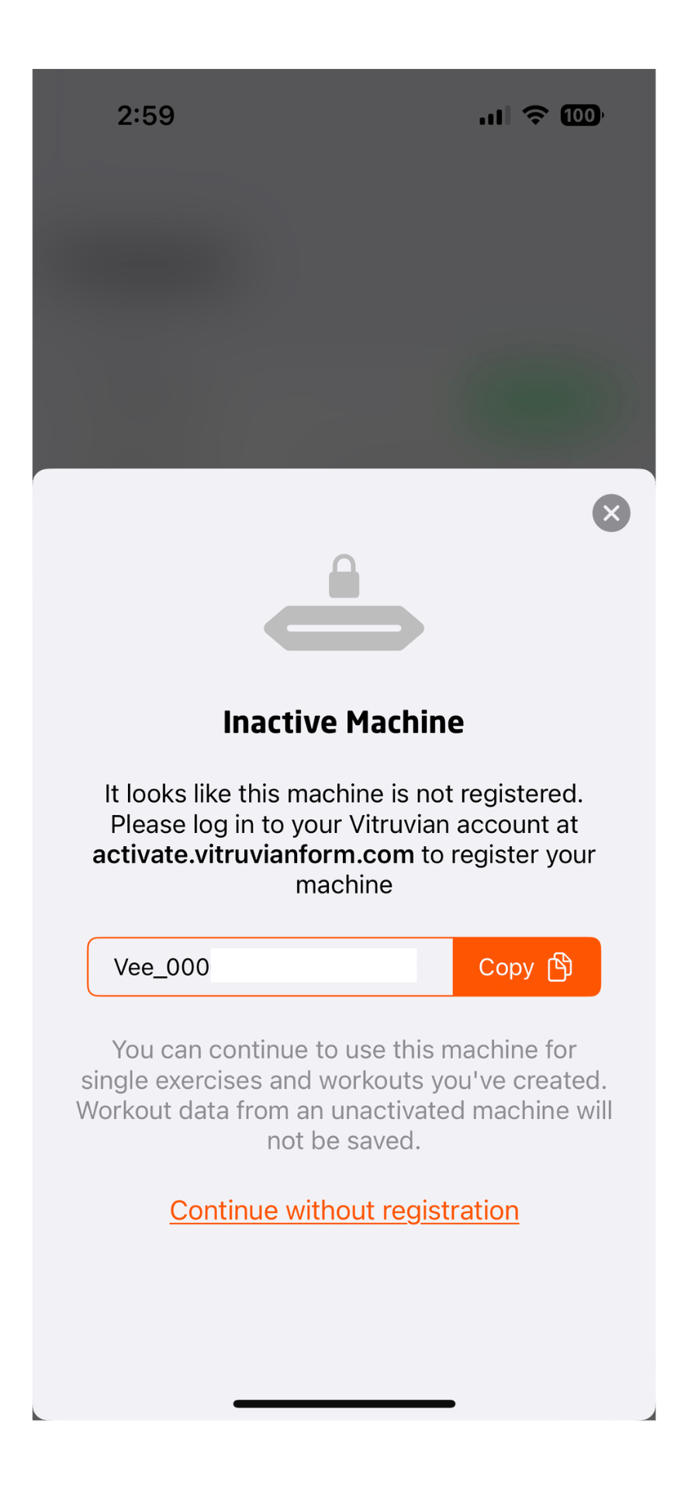
- Open activate.vitruvianform.com in your web browser, select 'Activate machine'
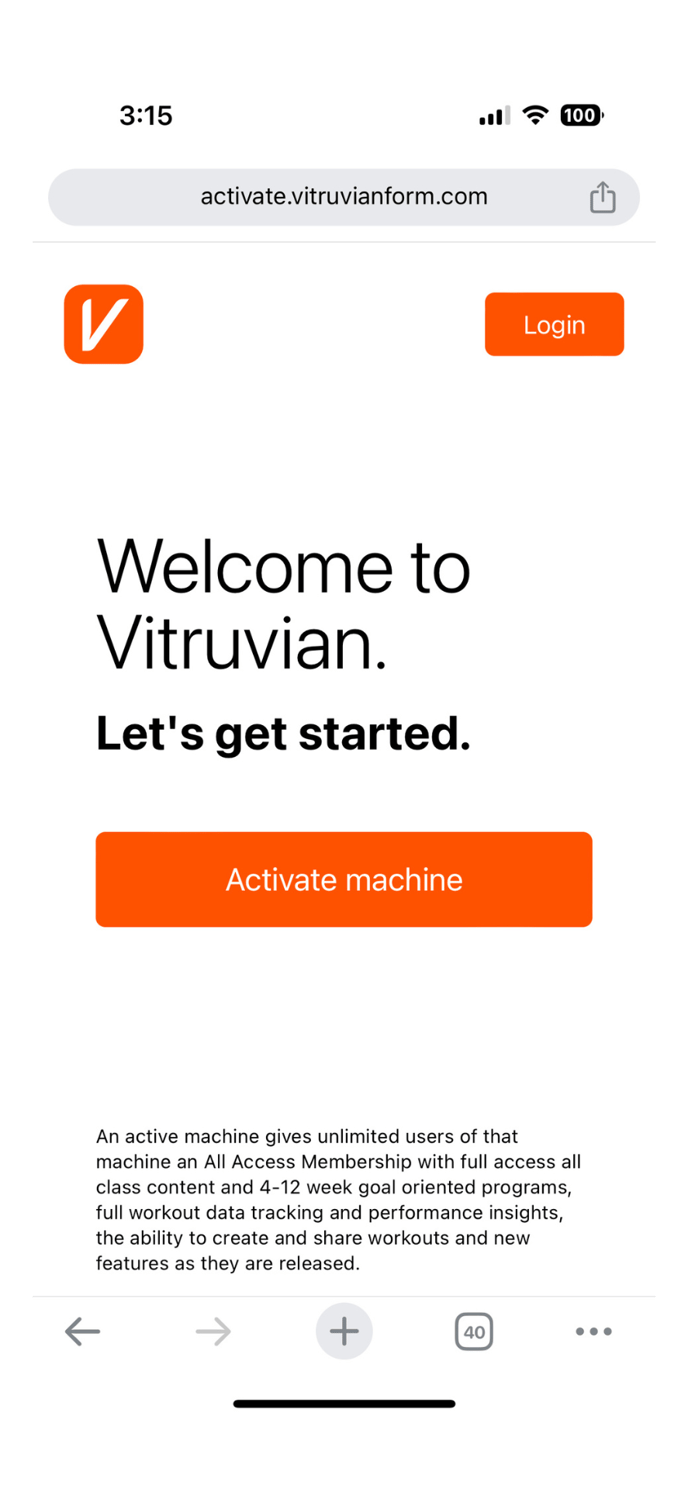
- Sign up by selecting your preferred login method as your unique authenticate key
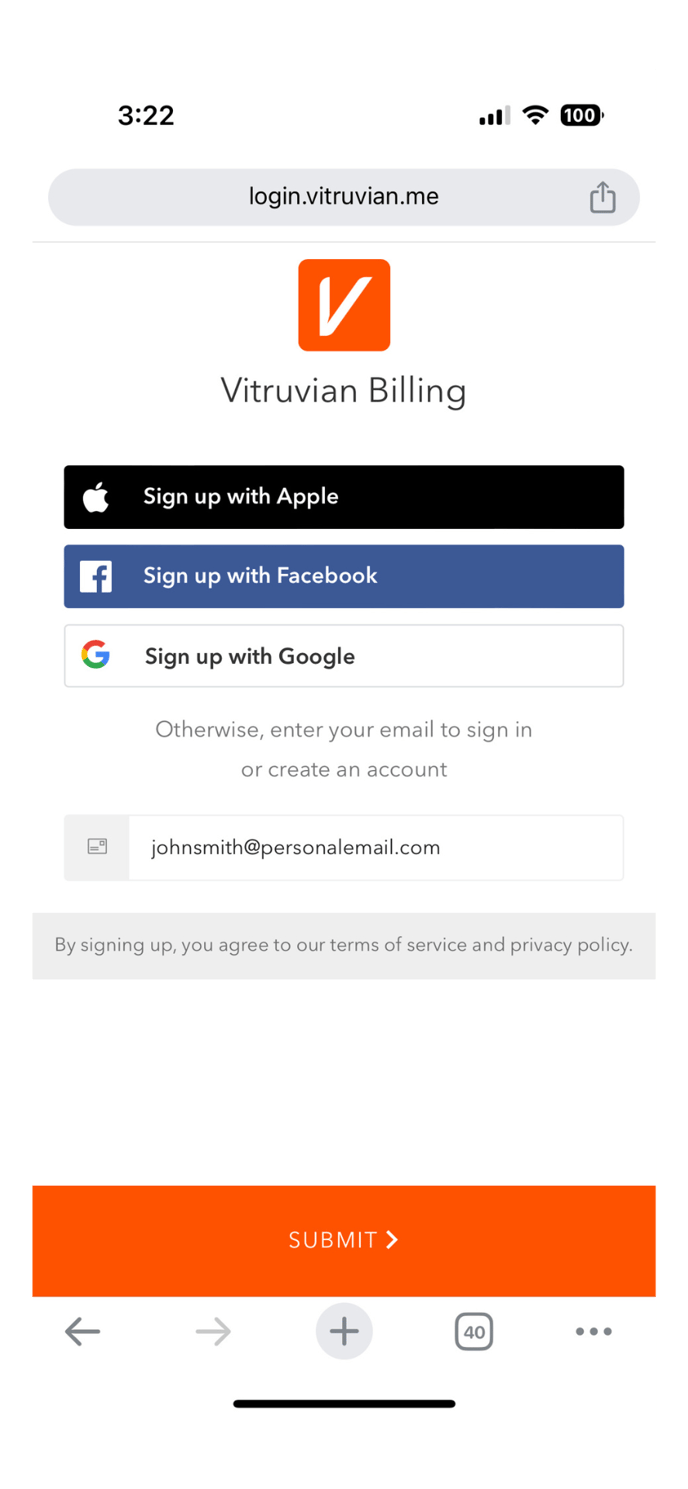
- Copy-paste your 'Vee' Machine ID, or scan Trainer+ QR code
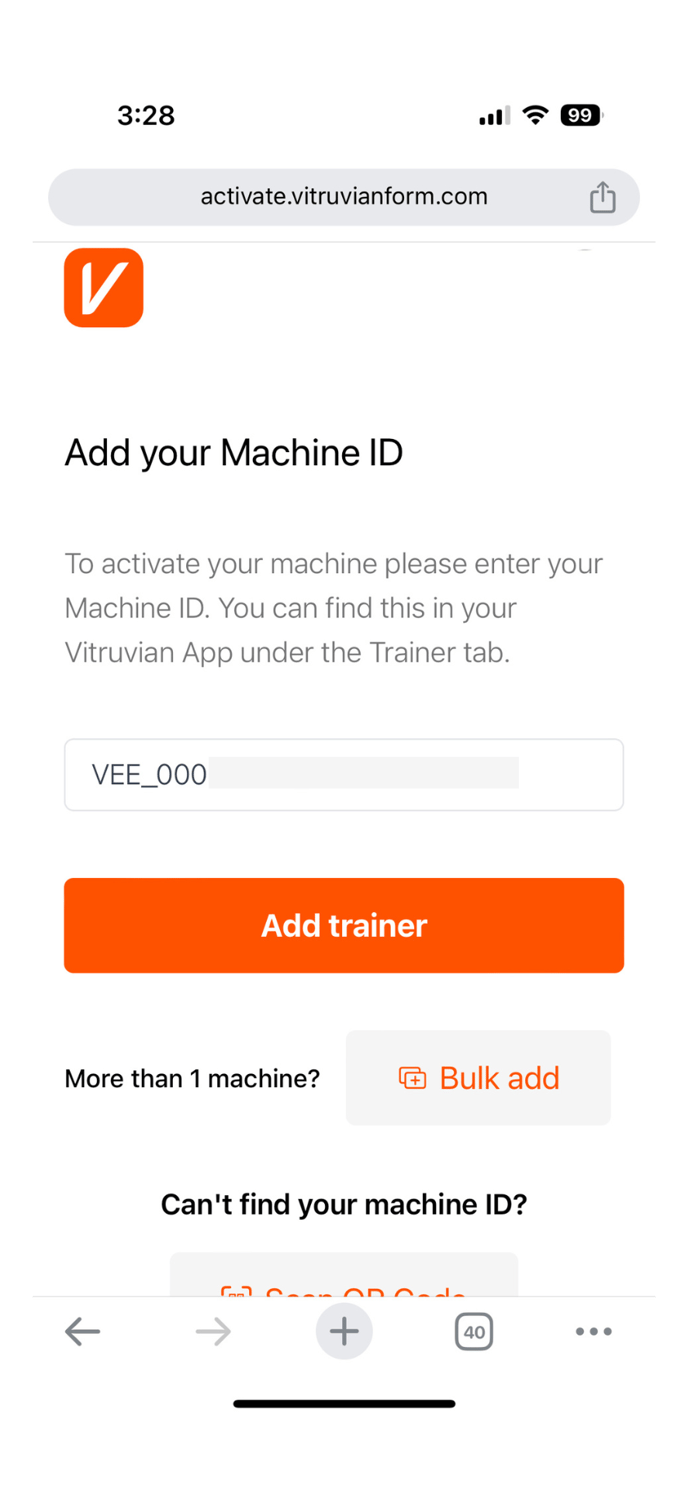
- Follow the prompt to 'Activate all-access-membership'
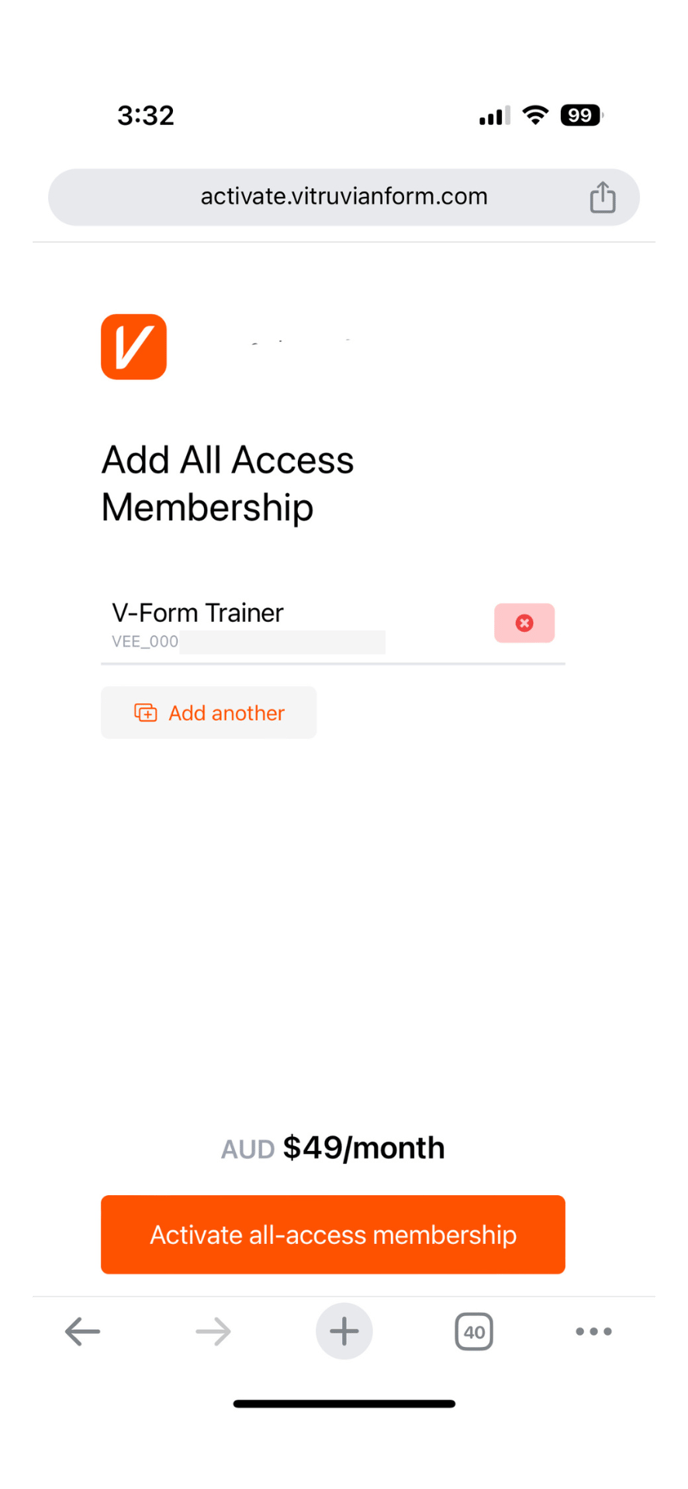
- Add your card details and follow the prompt to 'Subscribe'
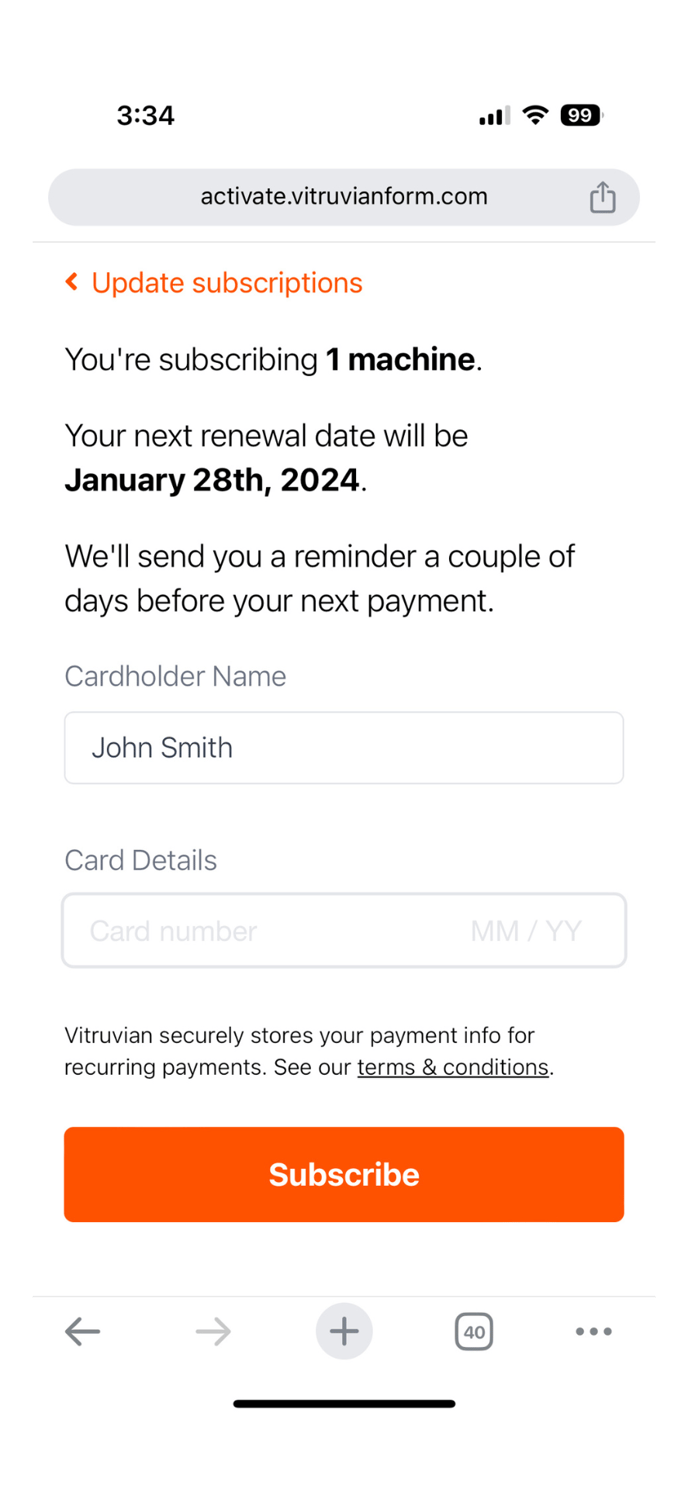
- The Trainer+ All Access Membership status will be visible in your account when you login via billing.vitruvianform.com
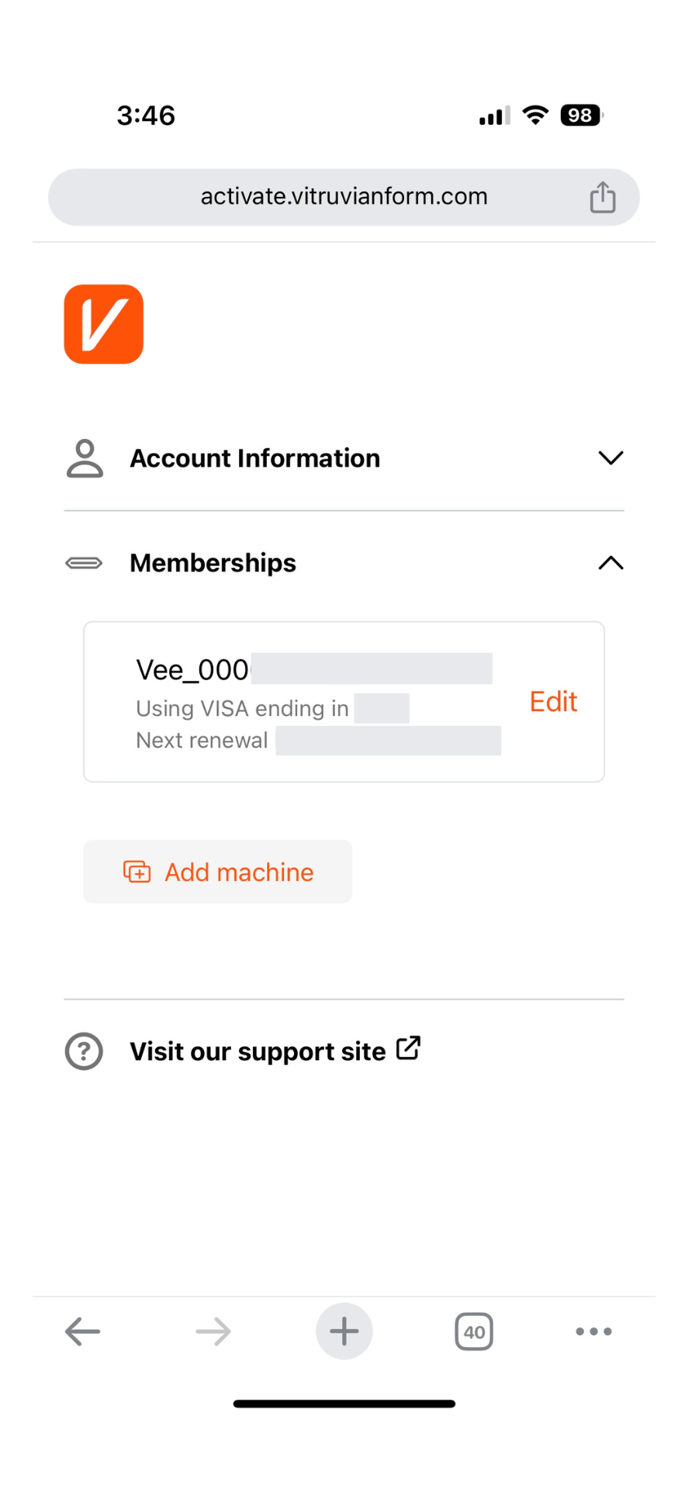
Remember the login method chosen, as this is like a unique key to unlock your Vitruvian billing portal.
