Activate Monthly Membership
Annual and Lifespan memberships are no longer available for purchase. However, this does not affect existing users who already have these memberships—they will remain valid under their original terms.
How to Activate Your Monthly Membership
If you have successfully acquired an Monthly Membership, follow these steps to activate it:
-
-
Gain access to all premium features and receive new updates as they are released.
-
If your Trainer+ requires a replacement under warranty, your Monthly Membership will be transferred to the new device.
-
To activate your membership, follow the prompts in the app.
-
Once complete, contact our Support Team at support@vitruvianform.com with your Trainer+ serial number, and we’ll apply the membership to your account.
-
If your Trainer+ status is already Active please avoid cancelling your All Access Membership, the Support team needs an active Trainer+ in order to apply the 1-Year Membership.
How to activate the All Access Membership
Step 1. Connect Trainer+ to Vitruvian app
- Switch on the Trainer+
- Open the Vitruvian app in your mobile device and select the Trainer tab
- Press 'Connect' to connect Trainer+ to Vitruvian app
To successfully connect Trainer+ to Vitruvian app:
- Please have your mobile device bluetooth settings switched on,
- Bluetooth permissions allowed for the Vitruvian app, and
- Make sure no other mobile devices are currently connected to Trainer+.
Step 2. Activate Trainer+ All Access Membership
- With the Trainer tab open, locate and select Trainer > Access > Inactive
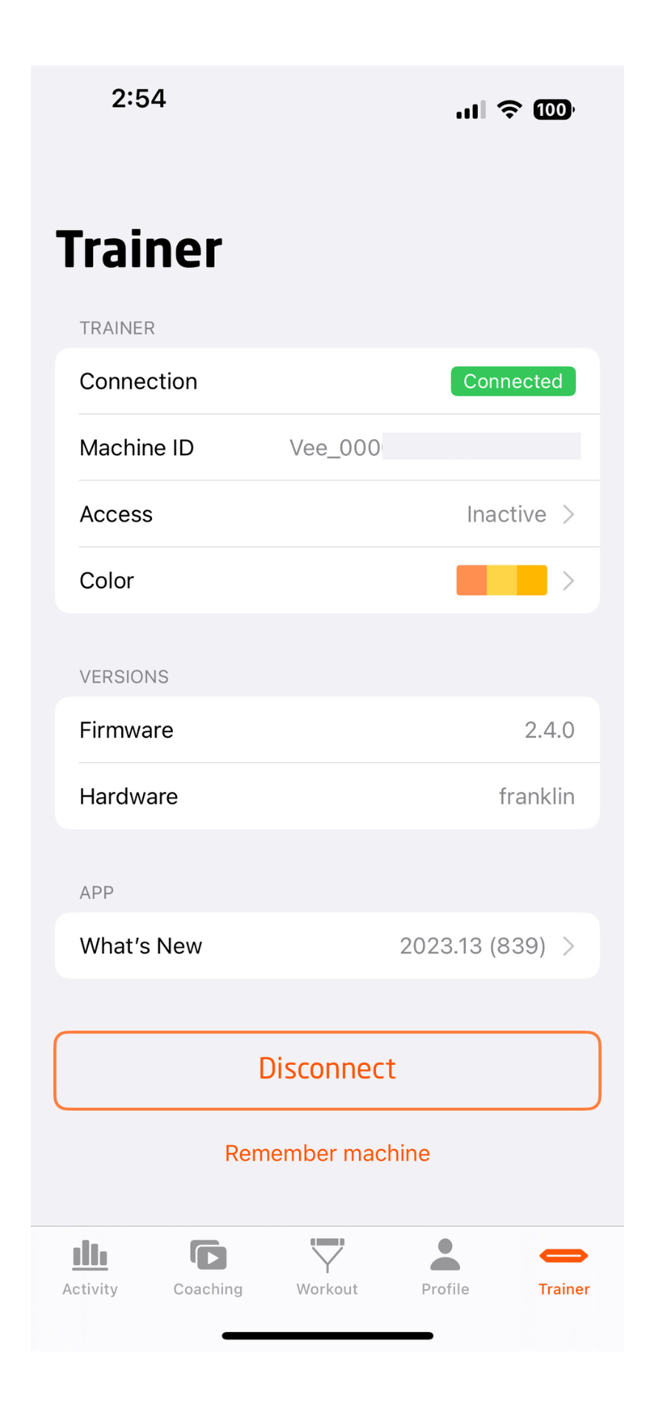
- Copy Trainer+ 'Vee' number, this if the machine's unique serial number
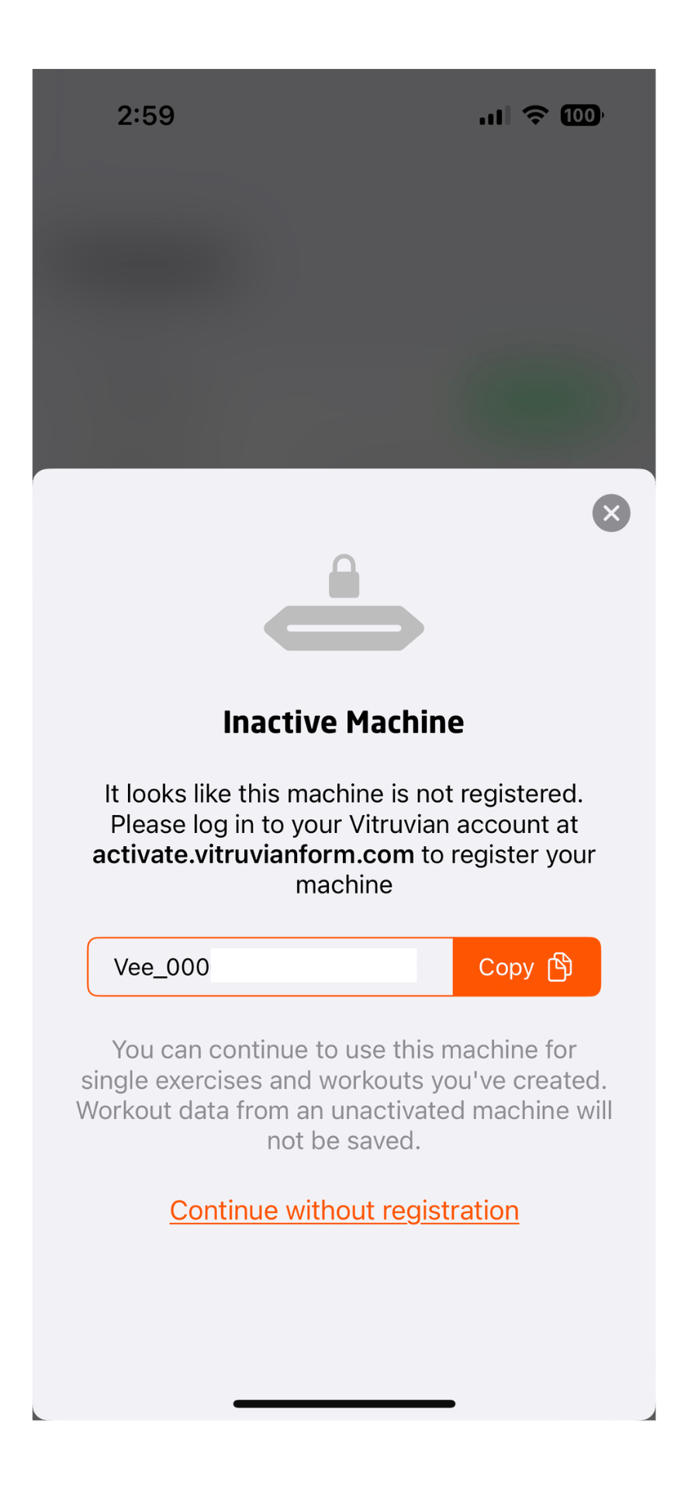
- Open activate.vitruvianform.com in your web browser, select 'Activate machine'
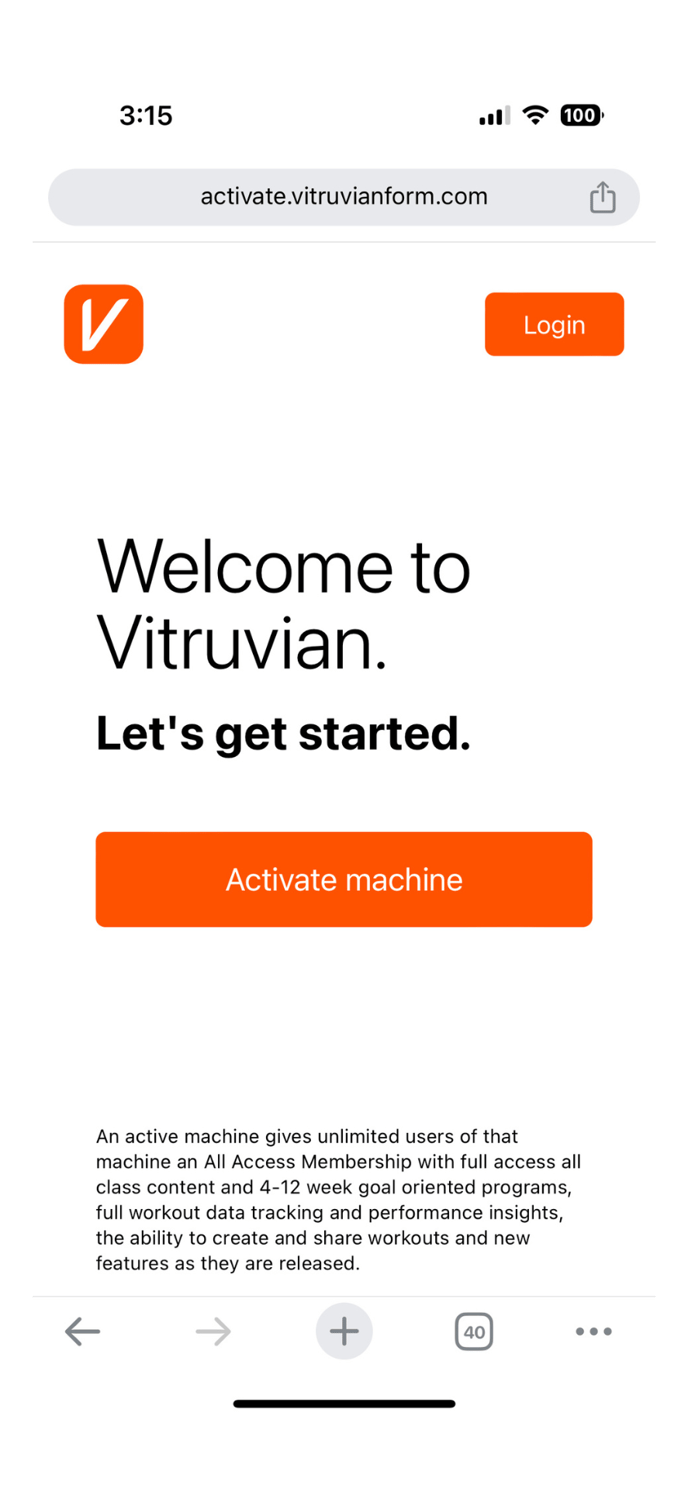
- Sign up by selecting your preferred login method as your unique authenticate key
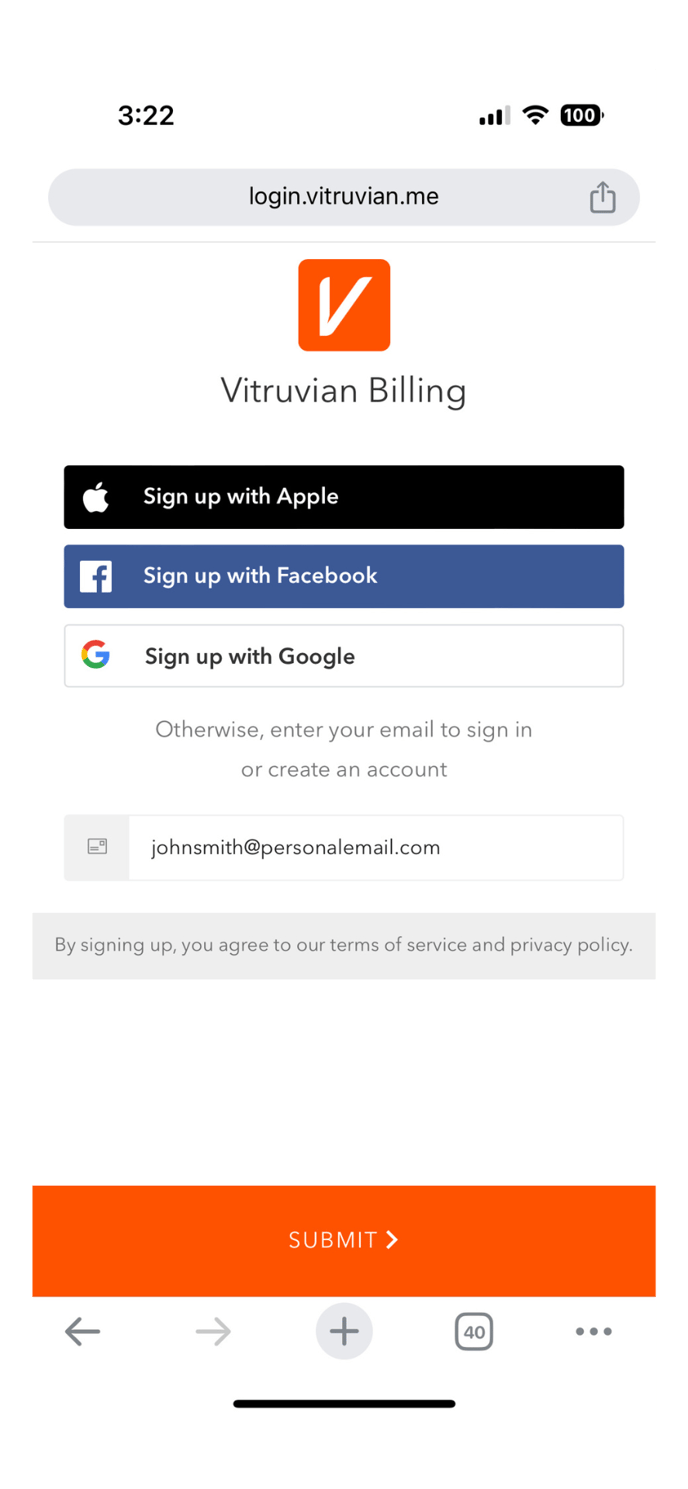
- Copy-paste your 'Vee' Machine ID, or scan Trainer+ QR code
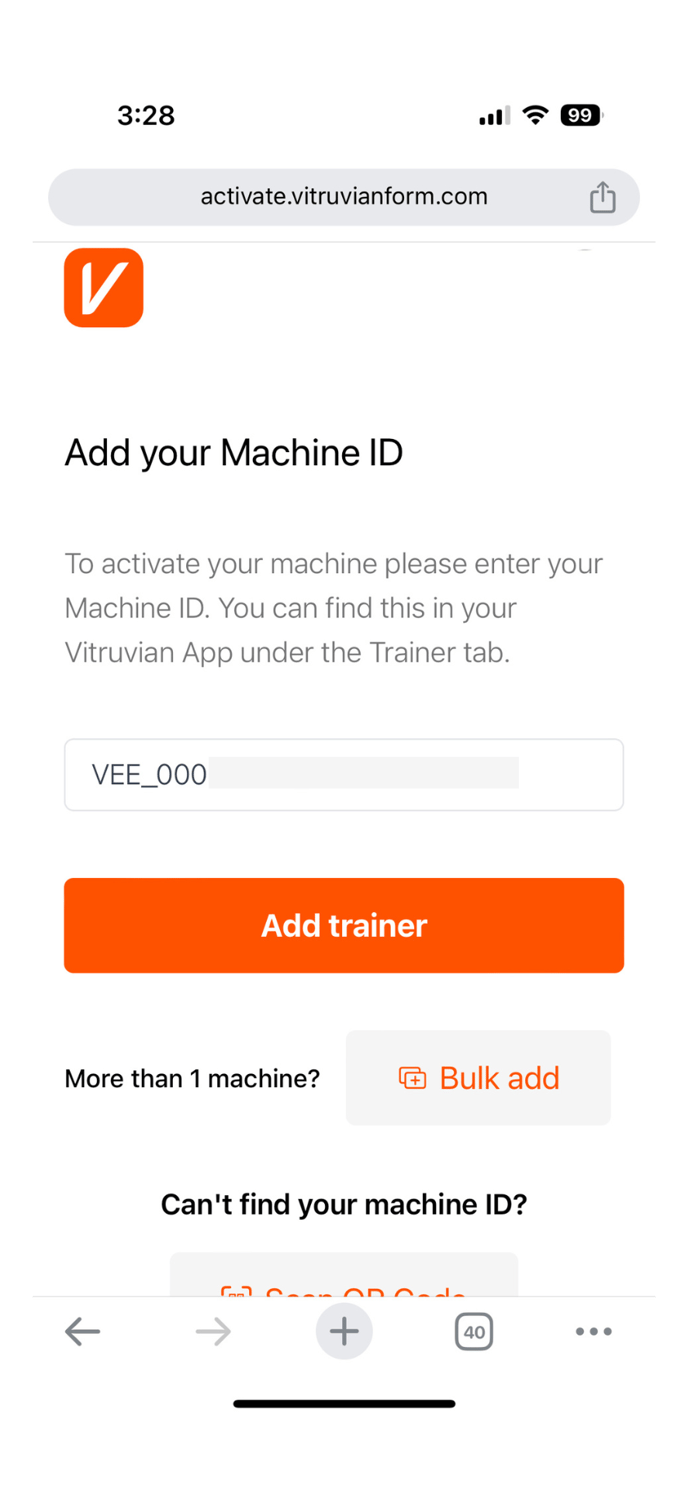
- Follow the prompt to 'Activate all-access-membership'
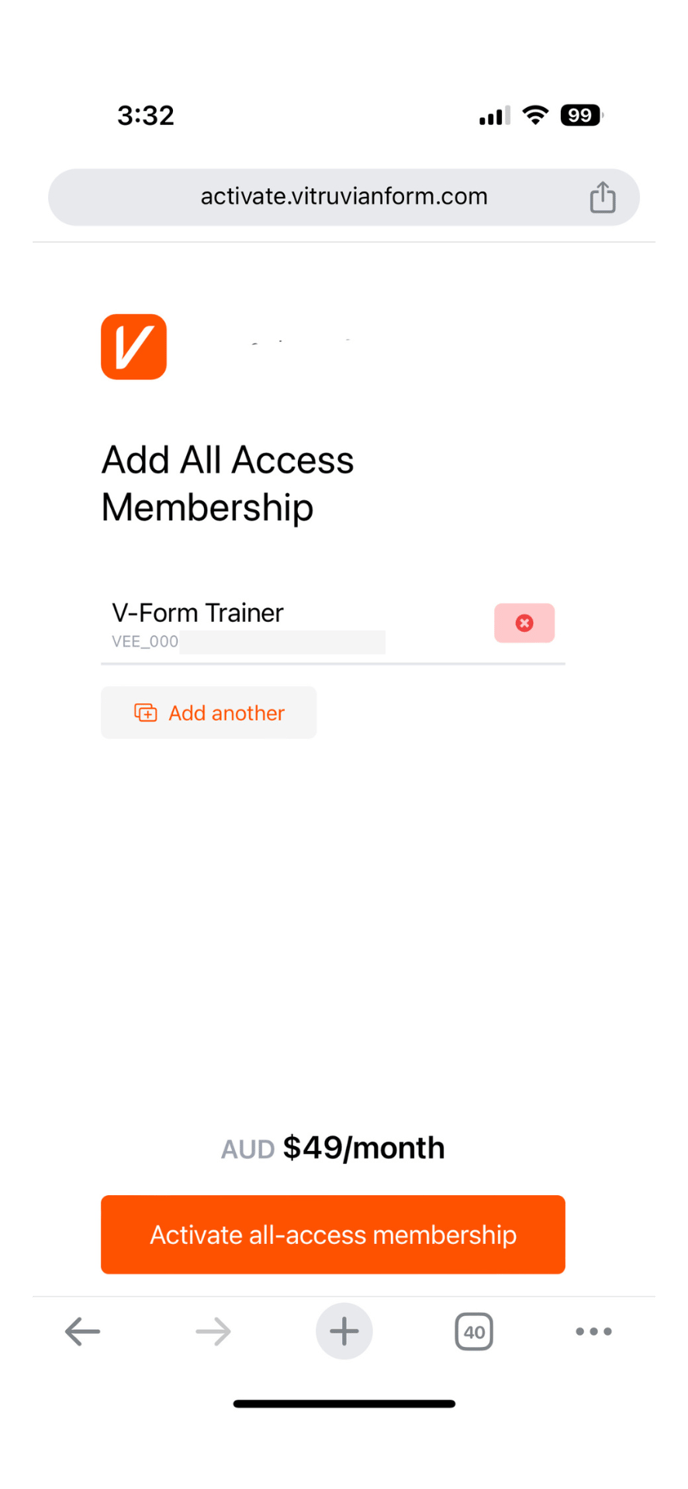
- Add your card details and follow the prompt to 'Subscribe'
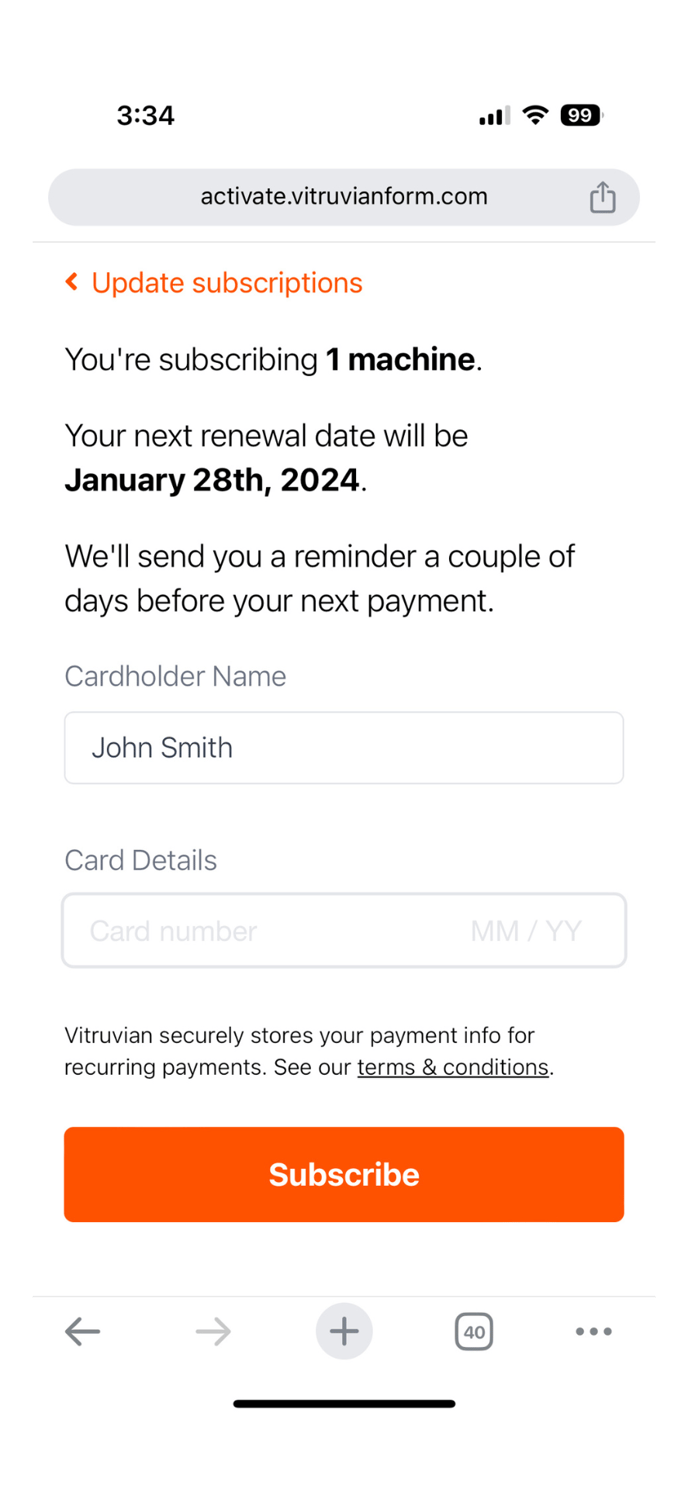
- The Trainer+ All Access Membership status will be visible in your account when you login via billing.vitruvianform.com
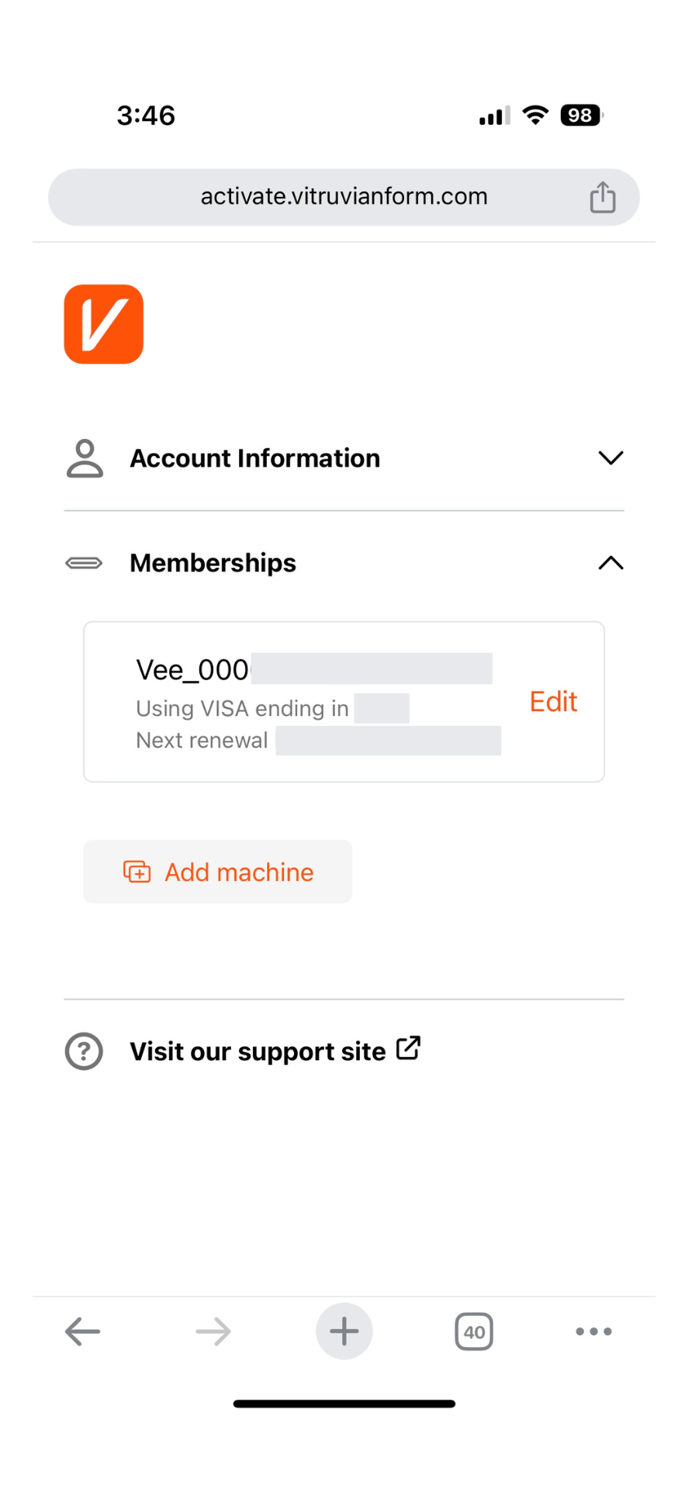
Remember the login method chosen, as this is like a unique key to unlock your Vitruvian billing portal.